BigCommerce Thank You Page
Thank you Page
You will need to setup a custom Thank You Page for Katapult customers. This will be where customers will be redirected after a successful Katapult order.
This is the URL that will be utilized in the Order Confirmation Redirect URL in step 4 of installation.
Step 1. Login to your BigCommerce site as the store owner
Step 2. Go to Storefront >Web Pages >Create a Web Page
Step 3. Create your page, this should be the “/thank-you” page of your store and needs to be created as a static page in the bigcommerce store templates.
Example URL
https://STORENAME/thank-you/)
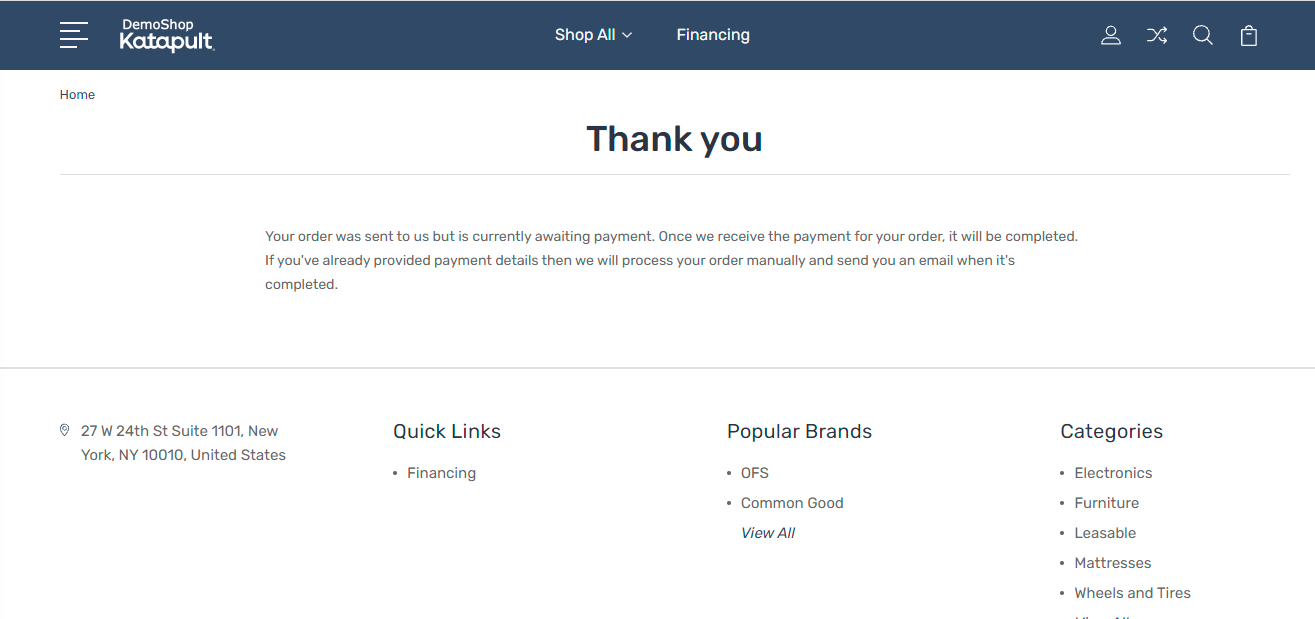
Updated over 3 years ago
