Cancellation Management
Overview
Katapult allows its merchants to cancel orders from the WooCommerce admin portal.
Before getting started
Katapult does not allow for price adjustments to be made from the WooCommerce admin portal. To make a price adjustment to an order, reach out to Katapult customer service at 833-KATAPULT (833-528-2785).
Please keep in mind that in order for the cancellation to process successfully for a full cancellation, you will need to refund the entire value of the product and cannot withhold any funds from the customer.
Full Cancellation
Step 1. Login to your WordPress admin portal Go to > WooCommerce > select Orders
Step 2. Locate the order you are looking for
Step 3. In the Right hand side under Katapult Status hit the Cancel Button
Step 4. Wait for processing to finish status update Katapult order cancelled
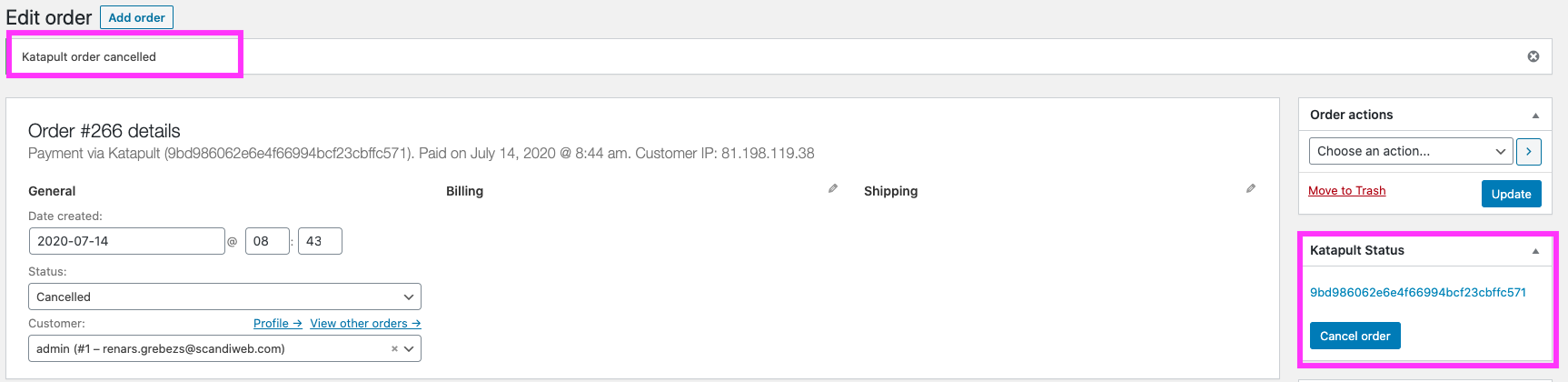
Step 5. Login to the Katapult Merchant Portal
Step 6. Locate the order
Step 7. Confirm status is changed to Cancelled
Partial Cancellation
Step 1. Login to your WordPress admin portal Go to > WooCommerce > select Orders
Step 2. Locate the order you are looking for
Step 3. Select > Refund
Step 4. Enter the Quantity and refund total
Step 5. Select the Refund Manually Button
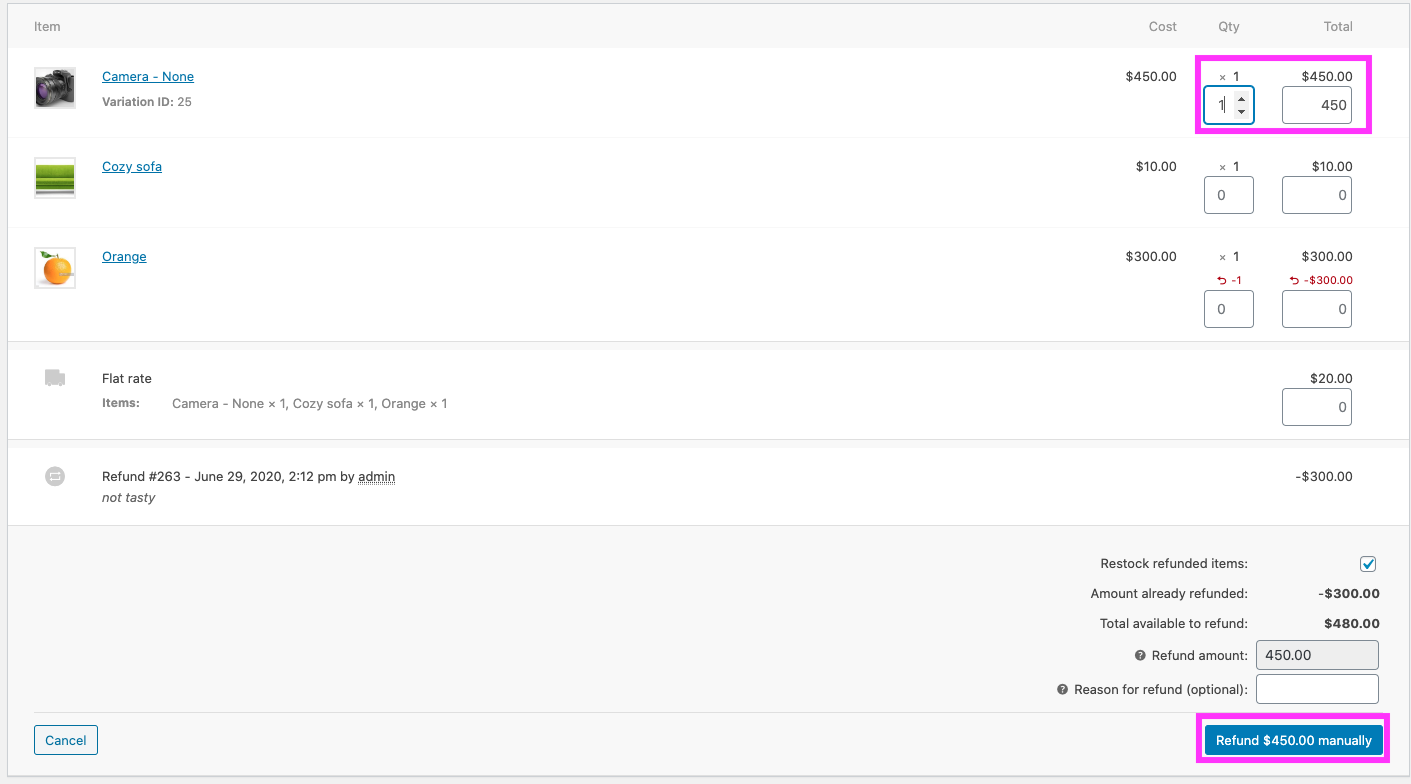
Step 6. Login to the Katapult Merchant Portal
Step 7. Locate the order
Step 8. go to > Cart Details > the line item will be greyed out
Updated about 4 years ago
