WooCommerce Bulk Update
Bulk Attribute Update
Katapult now allows merchants to make bulk updates to their products via the API in the WooCommerce admin portal.
Before getting started
Always make a backup before proceeding with any changes.
Before testing can begin you must update your products as leasable, by default all items are set as non leasable when first installing or updating the Katapult plugin.
You will be provided a list of non leasable items when you’re onboarded, you can find more details on leasable products here.
How to Bulk Update as Leasable
Step 1. Login to your WordPress admin portal Go to > WooCommerce > select Products
Step 2. Select all items that should be marked as leasable > go to Bulk Actions > select Set Leasable
How to Bulk Update as Non Leasable
Step 1. Login to your WordPress admin portal Go to > WooCommerce > select Products
Step 2. Select all items that should not be leasable > go to Bulk Actions > select Remove Leasable
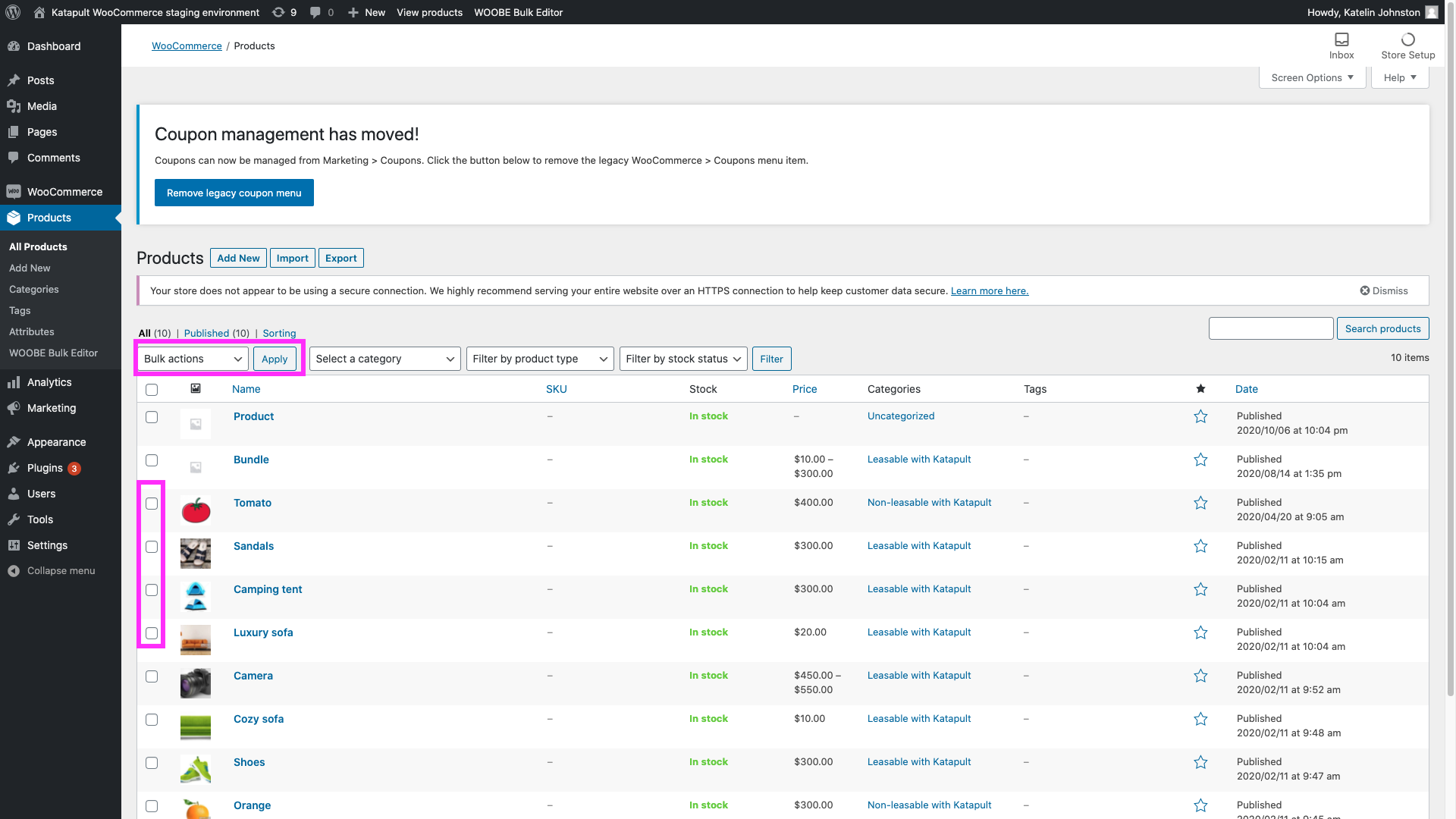
Manual Attribute Update
To update an item as leasable go to Products > find the product(s) that is leasable >go to edit > Go to General product data >check ‘Leasable with Katapult’ > and update.
How to verify Leasable Attributes
Manual check
Step 1. Login to your WordPress admin portal Go to > WooCommerce > select Products
Step 2. Select the item you want to check > go to details > General > review leasable flag is set correctly.
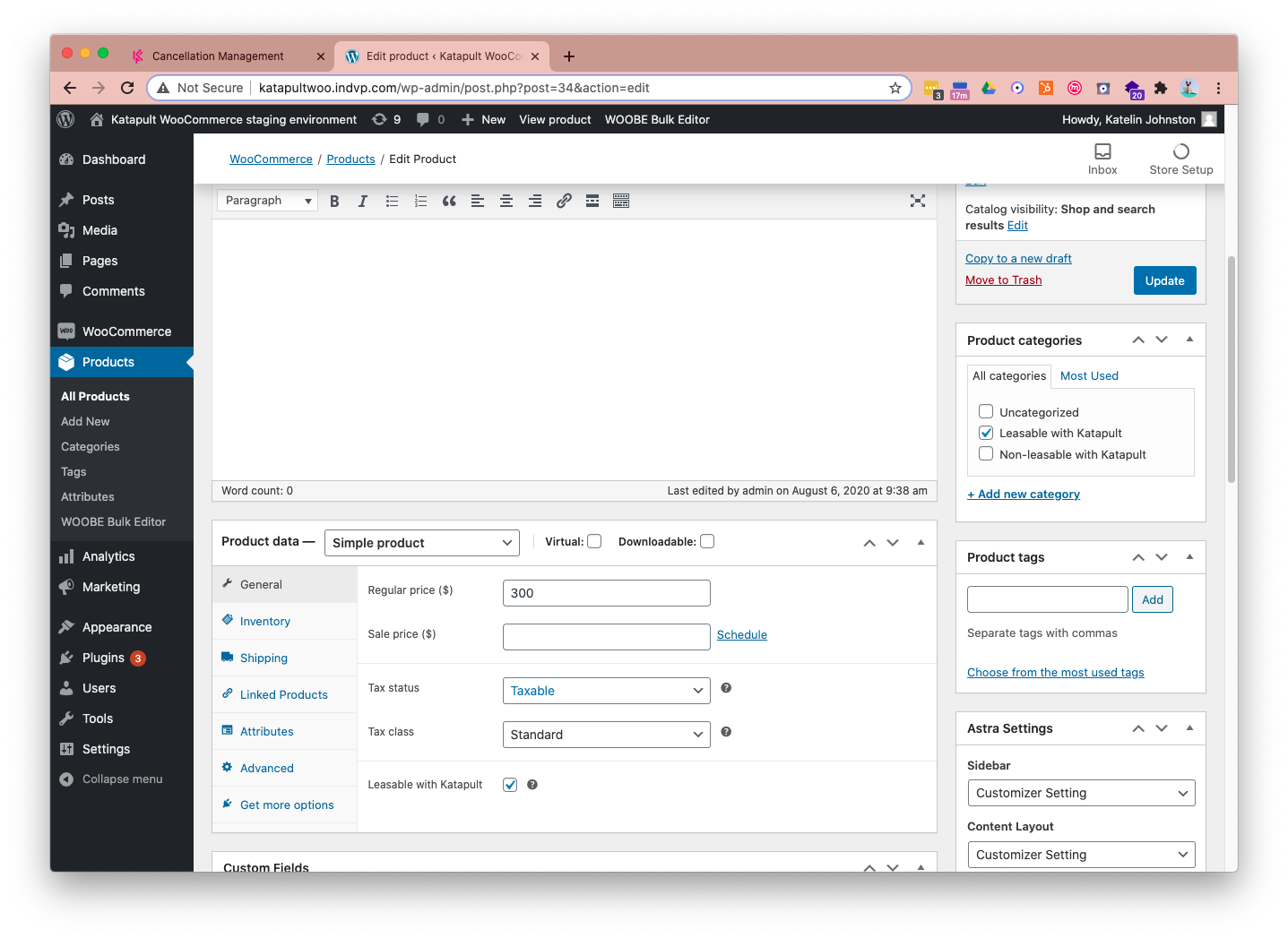
Export Check
Step 1. Login to your WordPress admin portal Go to > WooCommerce > select Products
Step 2. Go to Export > Select the columns you want to review> include attributes & custom meta > Generate the CVS> leasable will reflect under the column Meta: leasable_variable
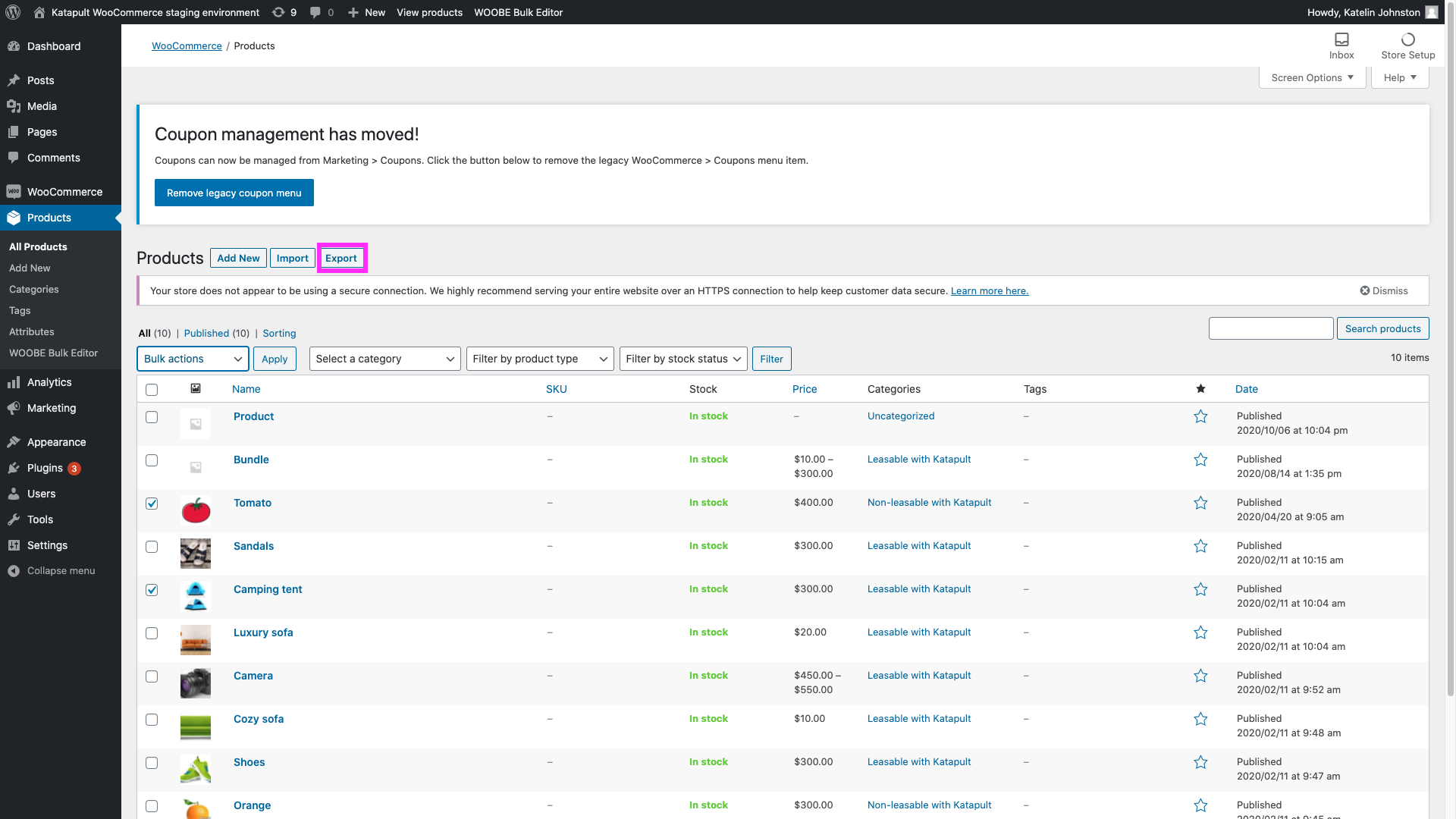
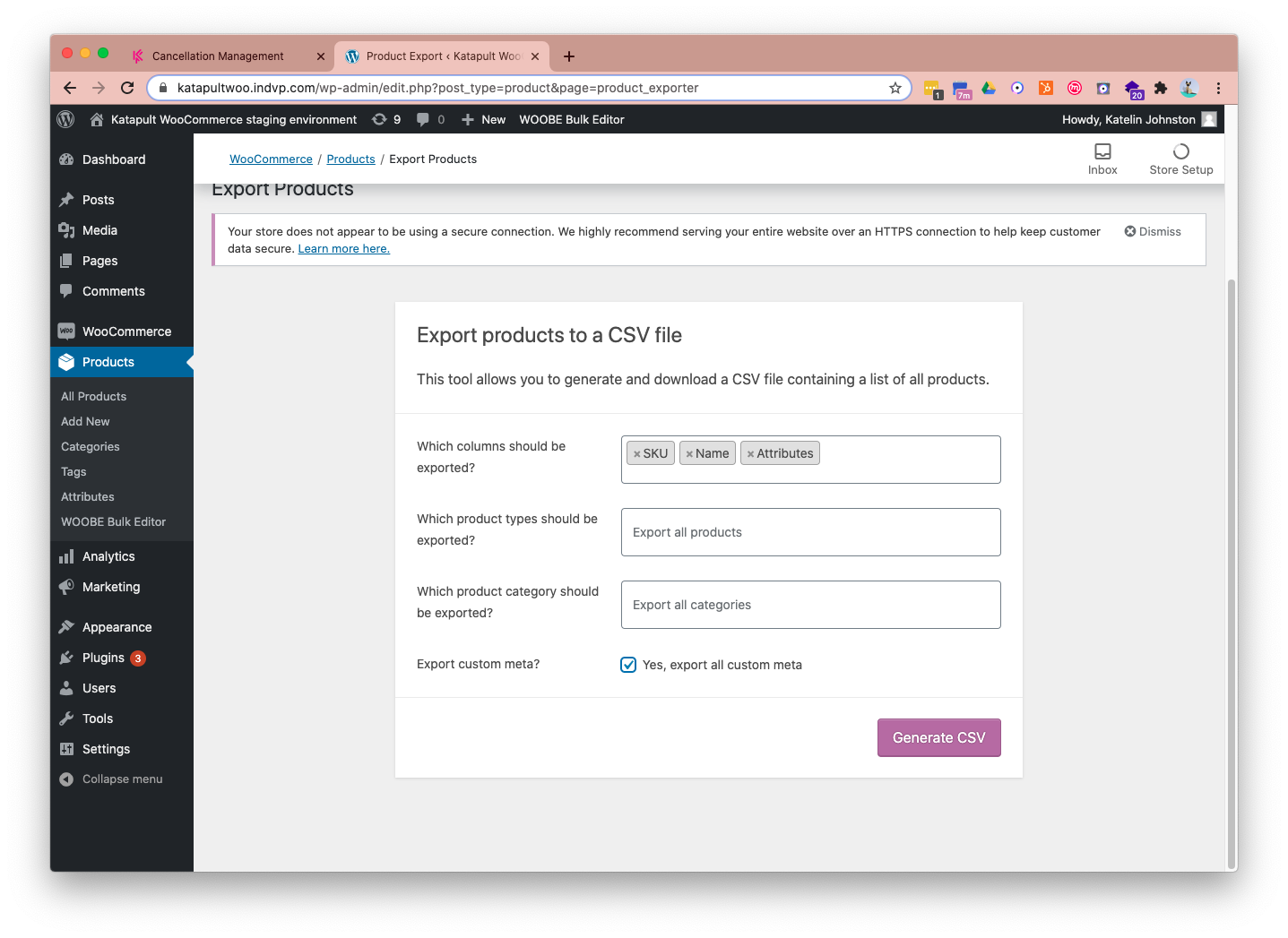
Leasable: Yes if the leasable is true
Non Leasable: Blank if not leasable
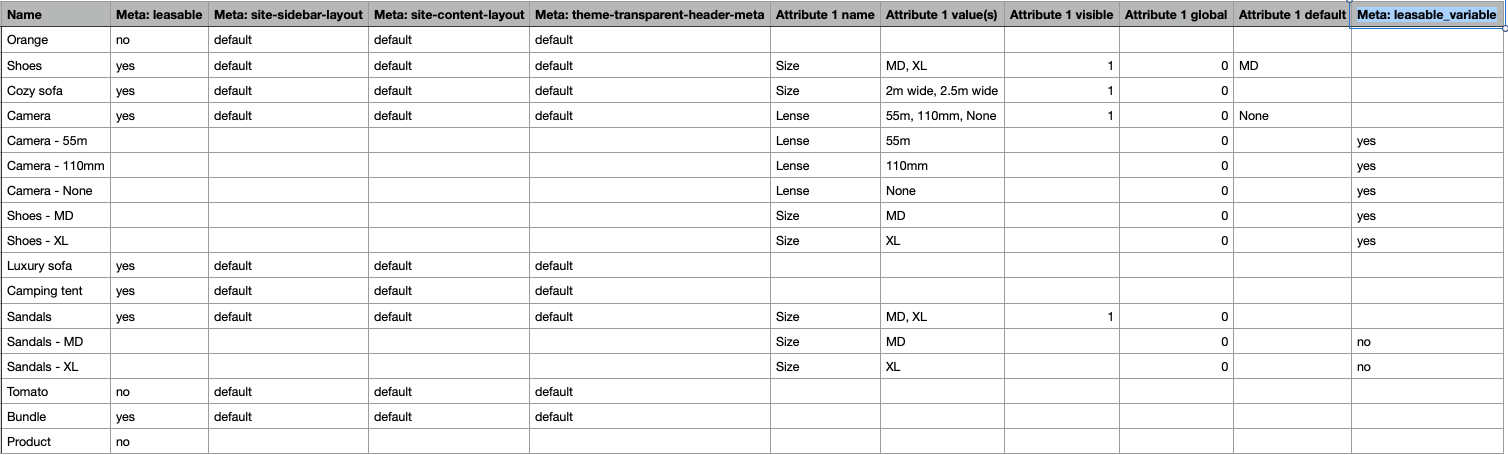
Updated over 3 years ago
