Transaction Flow
Application
The customer will need to enter their mobile number to start a lease application for a new or existing Katapult lease. Before clicking submit, the customer must review and agree to Katapult’s Privacy Policy, Terms of Use, and Credit Report Disclosure. Each of these contain important information that the customer needs to be aware of.
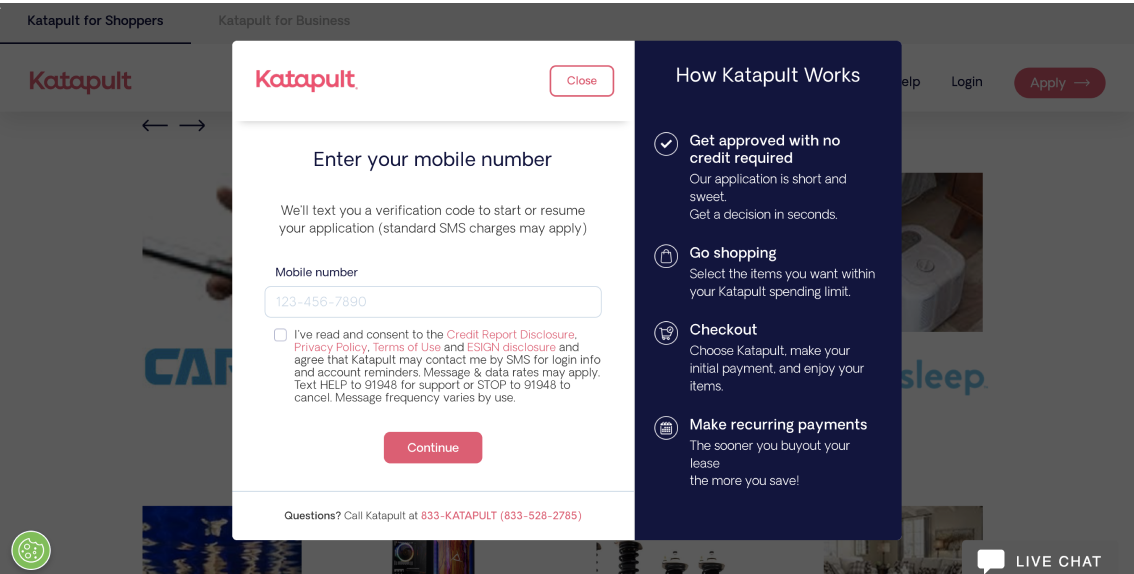
Verification
When a customer starts their application, they will receive a text, which includes a link to katapult.com/legal to ensure they are reviewing and accepting the terms. The text will also include their 6-digit verification code.
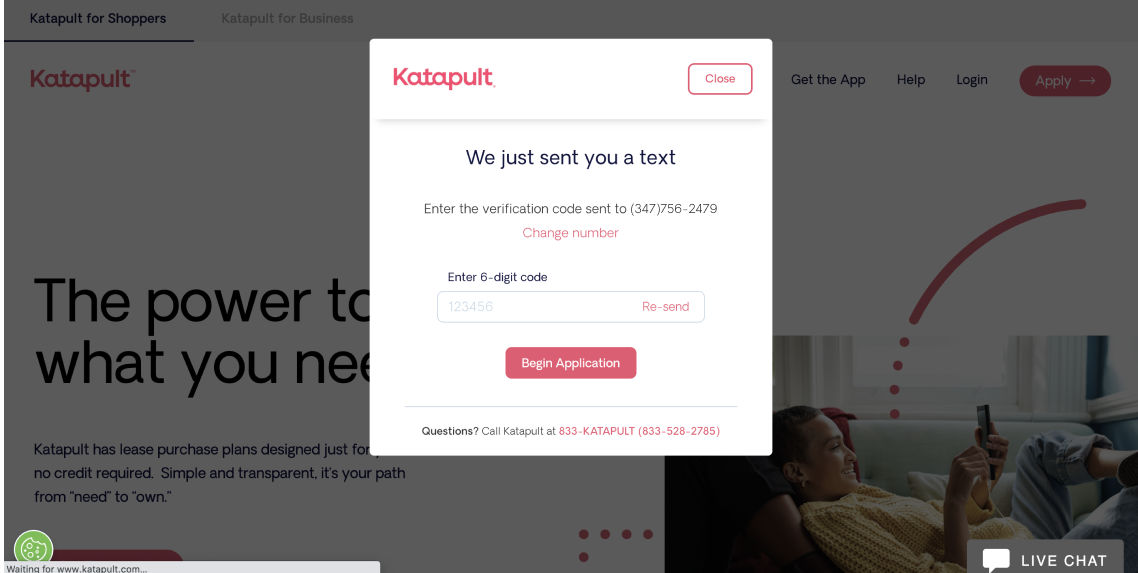
Basic Information
Katapult's quick application is broken down to 3 simple steps: Basic info, Income, Review.
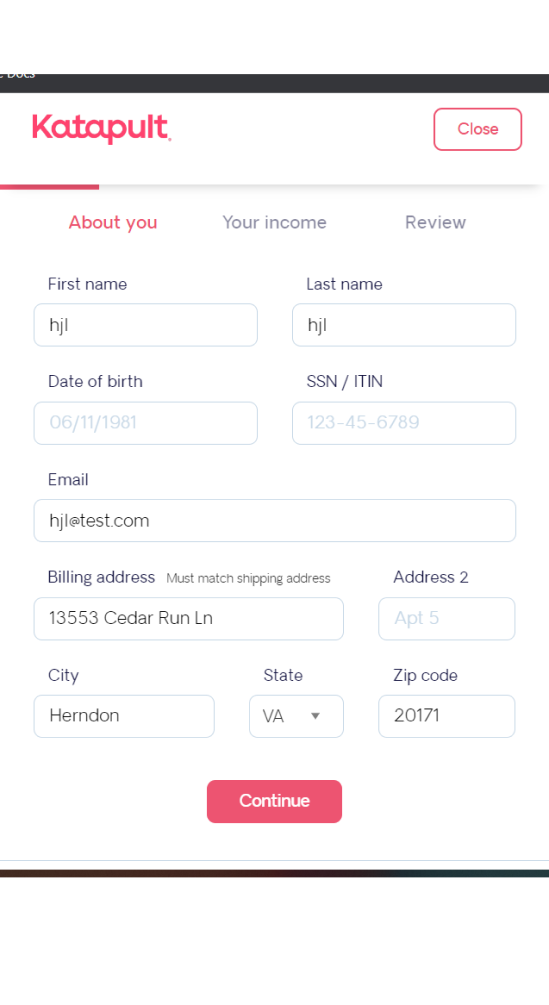
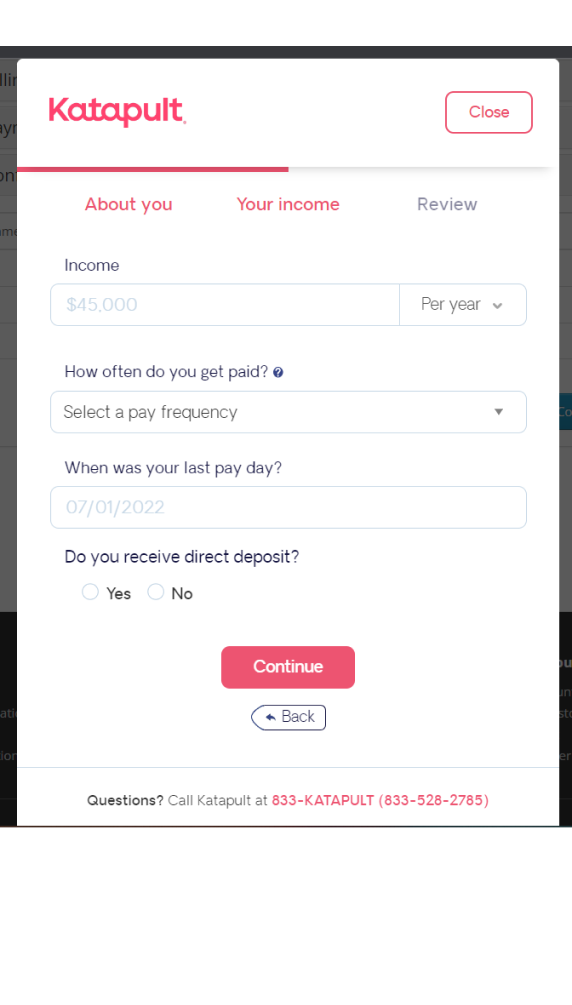
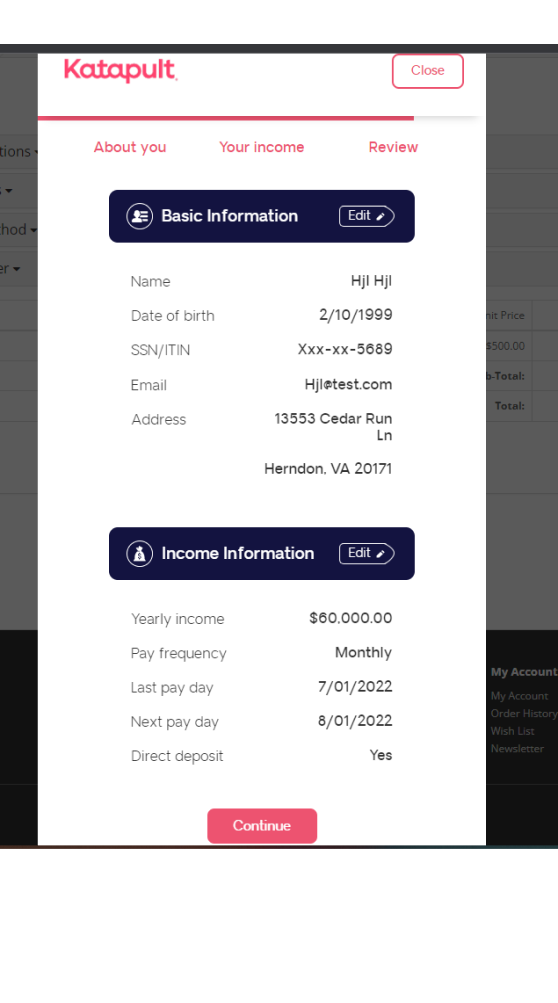
Decision
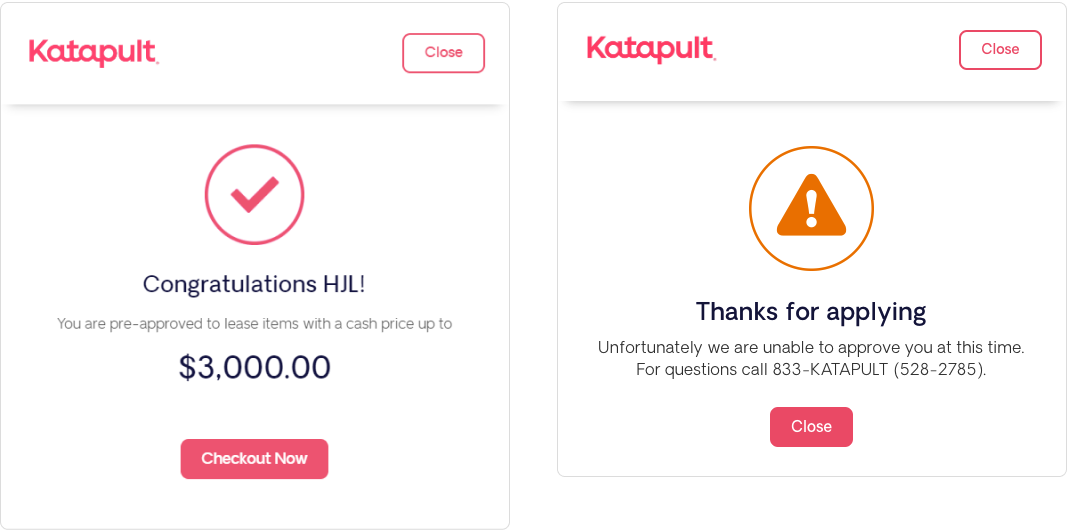
Checkout
A customer will need to review price tag disclosure, lease agreement, and verify their ID before completing their payment and starting their lease.
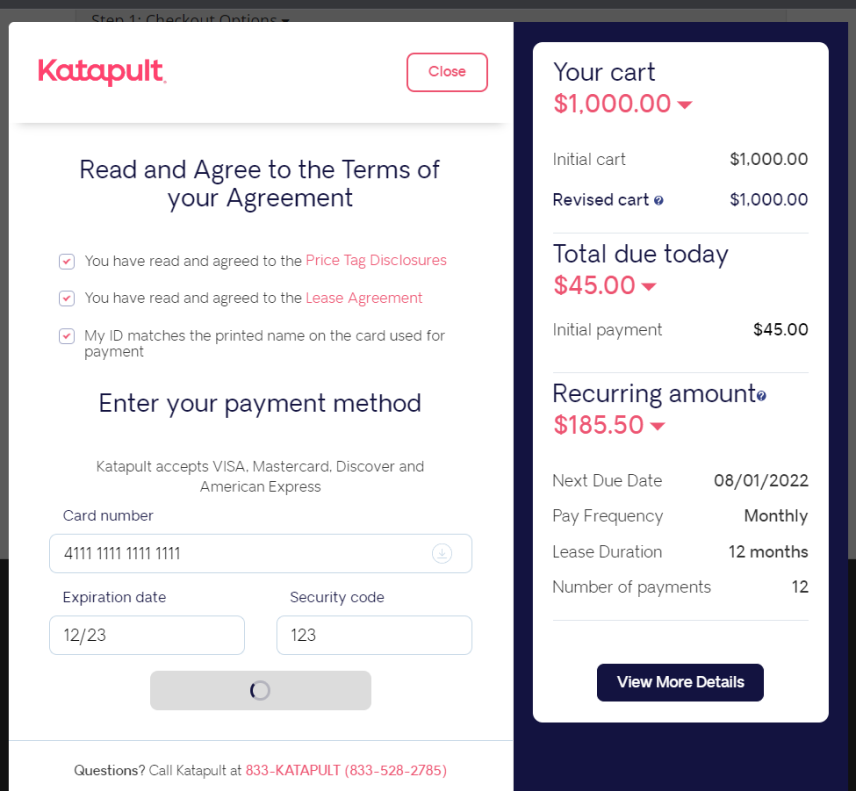
Customer must review and agree to the price tag disclosure.
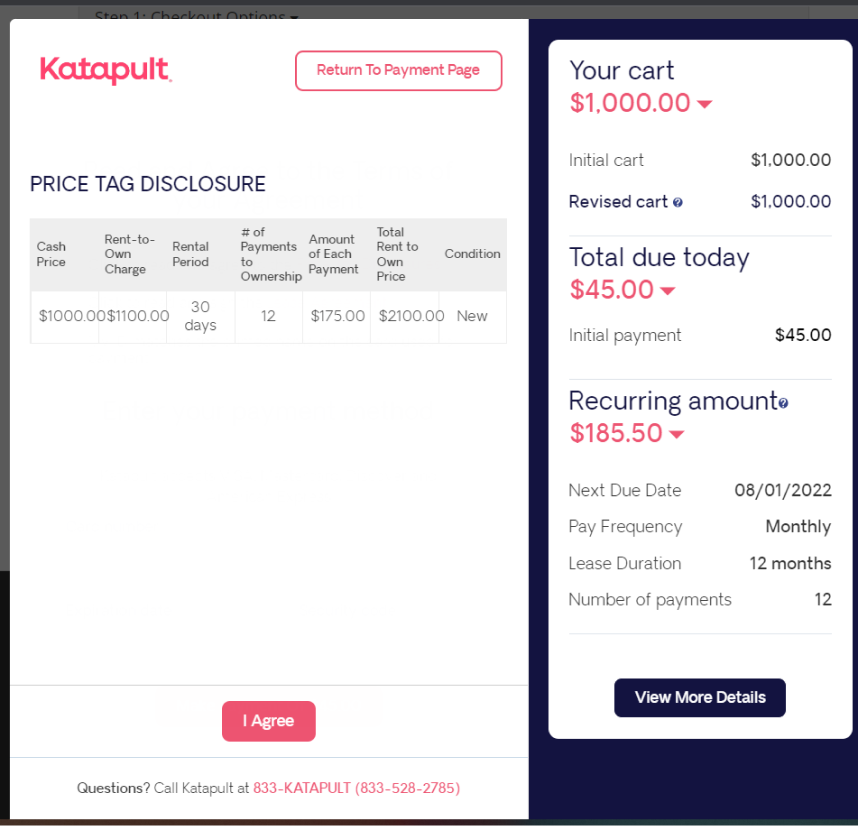
Customer must review and scroll through lease agreement before accepting
Once the customer has reviewed their lease, the "I Agree" button will change to pink allowing them to move forward with payment.
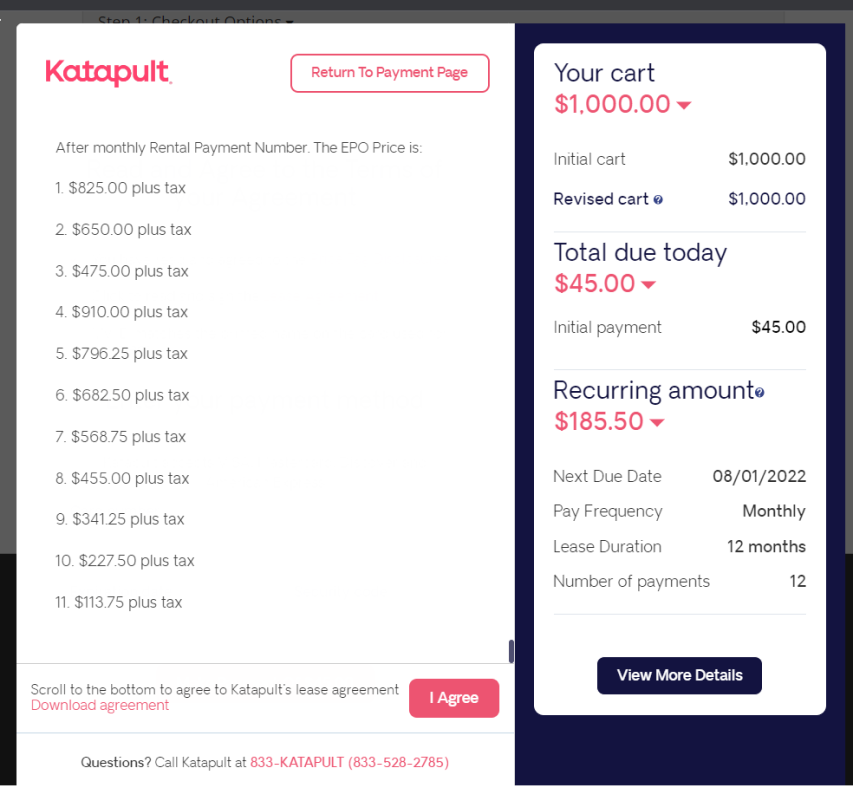
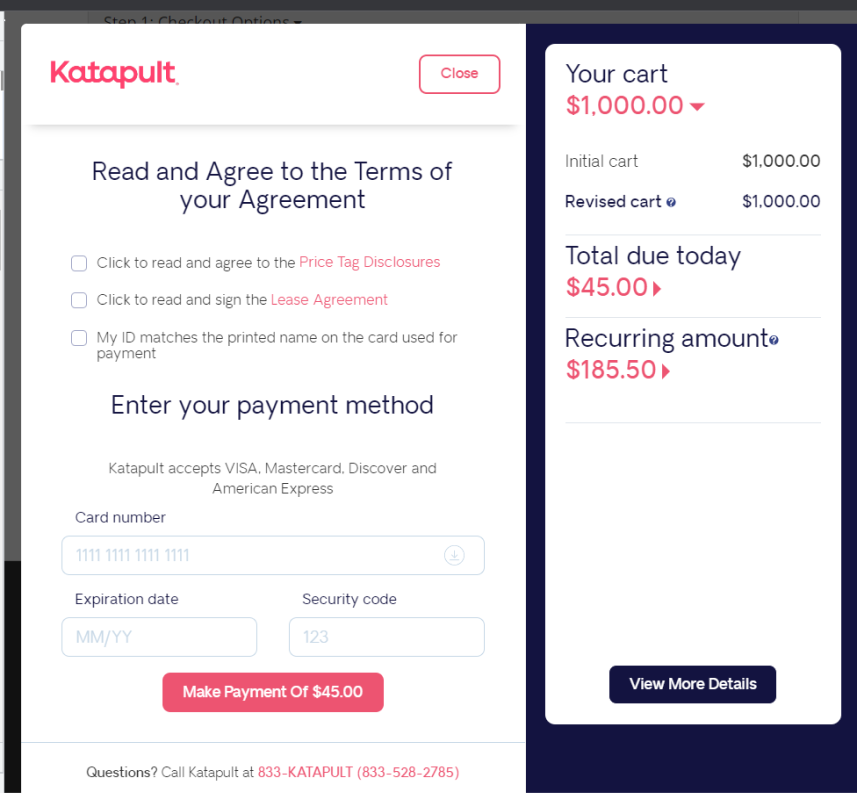
Complete Your Lease
After making their payment and agreeing to the terms and conditions, the customer will need to confirm their lease, then they will be redirected back to the order confirmation page.
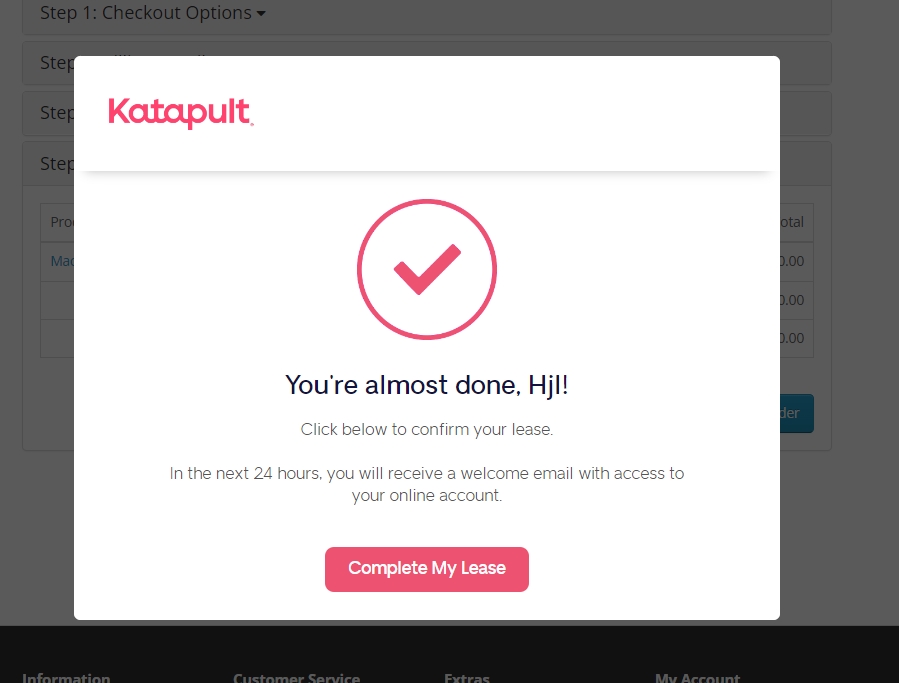
Updated over 3 years ago
