Onboarding Timeline
Katapult Javascript Onboarding Timeline
Katapult Development Prep
Before being the Katapult integration the following should be reviewed and configured in preparation for development.
- Whitelist www.katapult.com
- Confirm that 3rd party cookies are enabled on your site
- Enable CORS
- Review Katapult Javascript and confirm how you will implement within your system
- Review Katapult APIs for post origination functions such as cancel order, cancel item, and how to submit your delivery
- Setup tax exemption process for Katapult orders, Katapult is a wholesale merchant and should be configured within your system accordingly
Product Review
All products will need to have the following details for the leases to successfully transact:
- SKU < 127 characters
- Item descriptions
- Leasable Attribute T/F - products will need to be categorized as leasable = true or leasable = false. A lease must have at least 1 leasable product to initiate the Katapult flow.
Add Katapult as a checkout option to your page:
- Checkout with Katpault button
- Create your own payment option button, one of the following approved logos may be used:
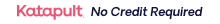
Merchant Development
Now that you’ve prepped for your development and have fully reviewed the materials provided, its time to begin adding your Katapult JavaScript.
This JavaScript will allow for customers to get pre approved and checkout with the Katapult payment option. Once these steps are completed you will be ready to launch Katapult as a payment option to your customers.
Add Katapult Snippet: This snippet uses an asynchronous loading method that allows you to immediately use the katapult.js plugin without a significant impact on the load time of your page.
Initialize Katapult Pre approval: Place a button on the pages where you want the Katapult pre-approval functionality to be available. Clicking this button will load the Katapult pre-approval form and is needed as part of checkout.
Add Katapult payment method: Place or name the Katapult checkout button within the payment options page of your site.
Initialize Cart: The cart object must have the following details for Katapult to initialize.
- Customer information - This is the billing and shipping information that the customer has already entered on your site
- Item data - The contents of the customer’s shopping cart
- Checkout data - Metadata on the transaction, such as the order id and any applicable discounts
- URLS - These are the routes we will send the customer to at the end of the transaction
Post Order: The return URL is where we will redirect to after the customer completes their checkout. We will also POST to that URL the UID, customer_id provided and the katapult_id associated with the order.
Checkout ID vs. Order ID: If your checkout flow utilizes a checkout_id in initialize cart, you will need to use the confirm API to update the order with the order_id once the order is confirmed.
Cancel Order: The cancel URL is where we will redirect if a customer cancels a checkout with Katapult. Add Checkout Conditions
Order redirect: work with team internally on redirecting the customer to the order confirmation screen.
e2e Testing: Once everything is configured we will need to complete QA along side your team to confirm orders are initializing and processing correctly before deploying to production and typically takes us 1-3 business days to complete.
Post Origination (Cancel order, cancel Item, & submit ship dates)
Once the Origination flow is built and tested it’s time to move forward with your post origination builds. Callin the APIs below will allow your team a streamlined process to make changes post origination.
Submit Delivery: We ask that you provide Katapult either the ship or delivery date. This date that Katapult will fund you for the order.
Funding: Call funding to reconcile orders directly via the API.
Cancel Order: Build the process to cancel orders directly from your system.
Cancel Item: Build the process to cancel single items directly from your system.
e2e Testing: Once everything is configured we will need to complete QA along side your team to confirm post origination functions are calling to Katapult.
Marketing
Landing Pages: These landing page templates is created for your team to quickly create your own Katapult landing page.
Finance Pages & Copy: Our marketing toolkit contains all the resources you will need to educate customers about Katapult.
Updated over 3 years ago
