Shopify Submit Delivery Date
Overview
As part of Katapult's funding process, we request that merchants provide either a ship or delivery date. Once a date has been provided Katapult will process funding for the order.
Through the Katapult Shopify Plugin, Katapult has built in the capability to capture the delivery date by capturing your complete date in your Shopify admin portal.
Please note that additional testing may be needed depending on your order management fulfillment system and processes.
Submit Delivery Date through Shopify
Step 1. Login to your Shopify admin portal and go to Orders
Step 2. Locate the order you are looking for to view/edit the order.
Step 3. Click into Fulfill Items > Fulfill Items to mark the delivery date associated with the products. Verify that changes are updated and saved.
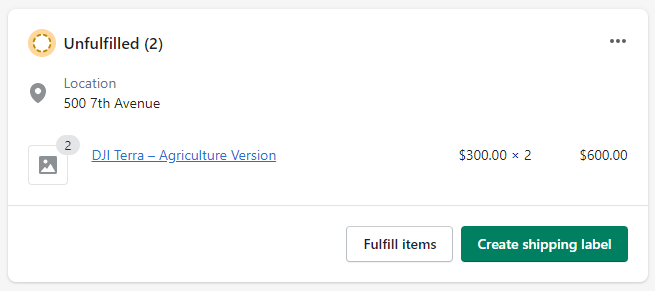
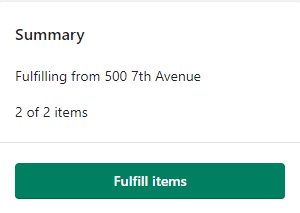
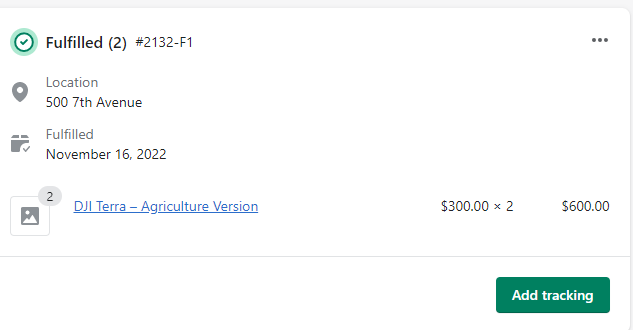
Step 4. Login in to your Katapult merchant portal > Locate the order that was updated to complete > go to the funding tab and confirm the delivery date has been updated.
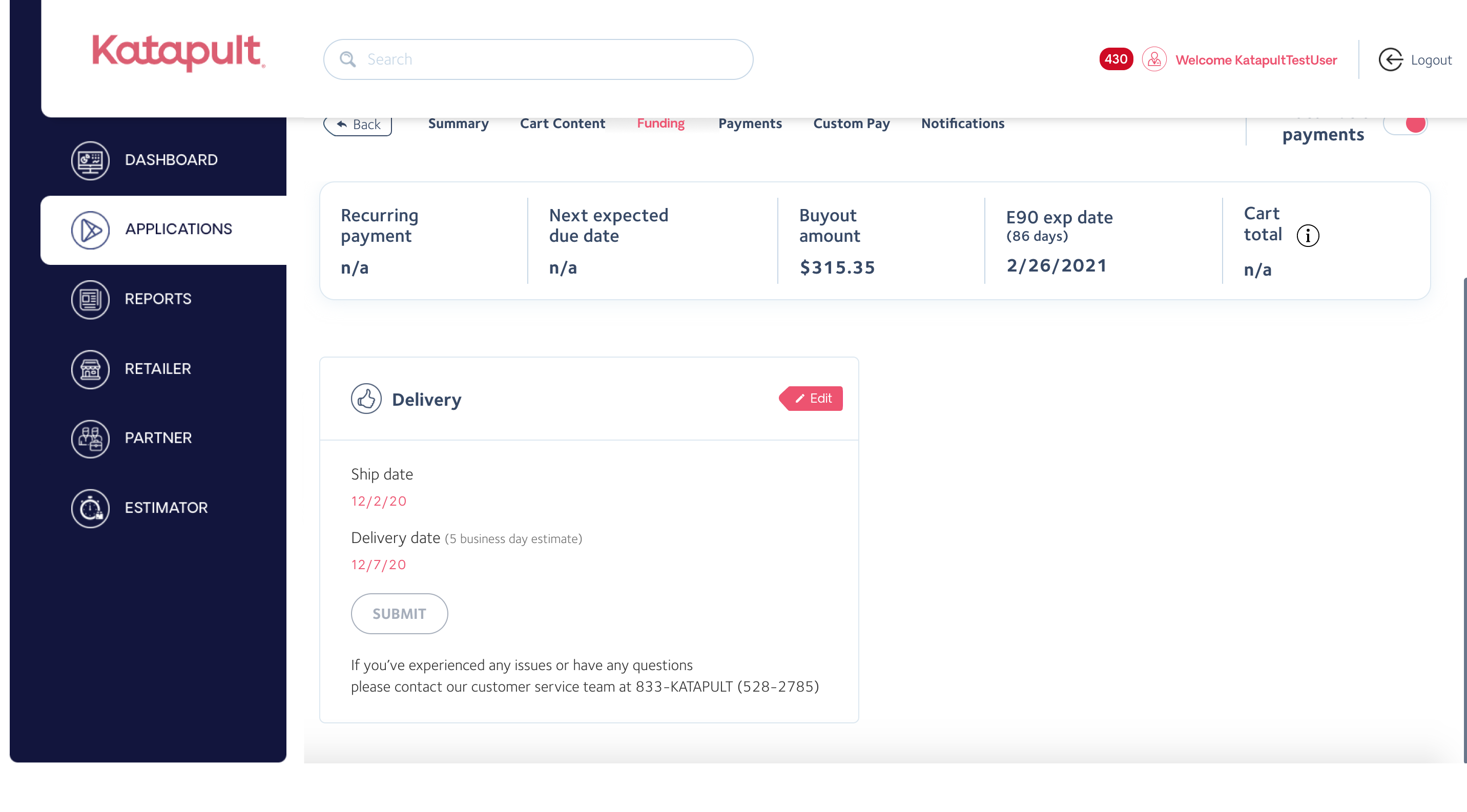
Updated about 3 years ago
