Installation Guide SiteGenesis
Import Cartridge
Import int_katapult_SG into your Workspace inside the cartridges folder
Modify the Site Path in Business Manager > Administration > Manage Sites > 'Your Site' > Settings
Make sure the cartridge name int_katapult_SG:int_katapult_core appear before any other cartridges
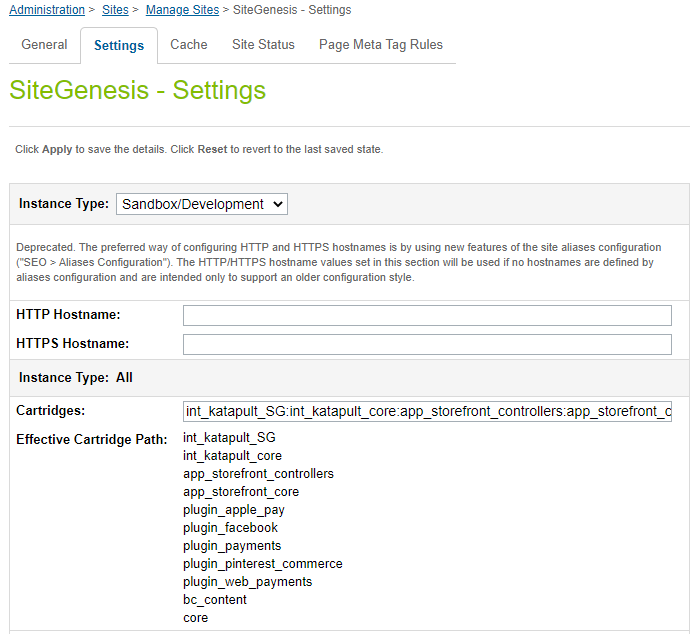
If using Visual Studio code, use the below dw.json format to upload the cartridges to the sandbox. Place it at the root of the working directory.
{
"hostname": "your-sandbox-hostname.demandware.net",
"username": "your_user",
"password": "your_password",
"code-version": "version_to_upload"
}
Set the Cartridge to Compile Front-End
Make sure that the cartridge it's a part of the compilator inside of the package.json
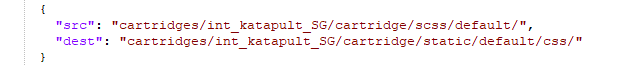
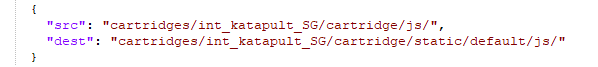
Compile Front-End
Run the command gulp js to compile front-end scripts.
Run the command gulp css to compile front-end styles.
Import Metadata
Locate folder katapult_site_import inside metadata folder, change site name if needed inside sites folder and compress the katapult_site_import folder to katapult_site_import.zip
Log in to the Business Manager
Click Administration > Site Development > Site Import & Export
Use the upload control to browse the katapult_site_import.zip file located in the metadata folder
Click Upload
Select the katapult_site_import.zip and click Import, press OK on the confirmation alert. Import should complete successfully
A Custom object katapult_transactions is used to handle multiple sessions and link Katapult Order to SFCC Order, after that it will be cleaned, but is mandatory to have this CO on your instance to be able to perform Katapult orders.
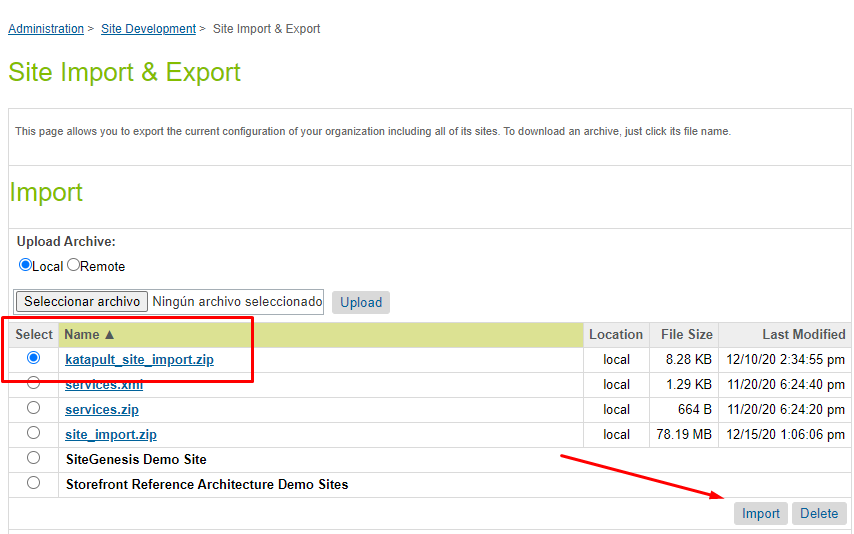
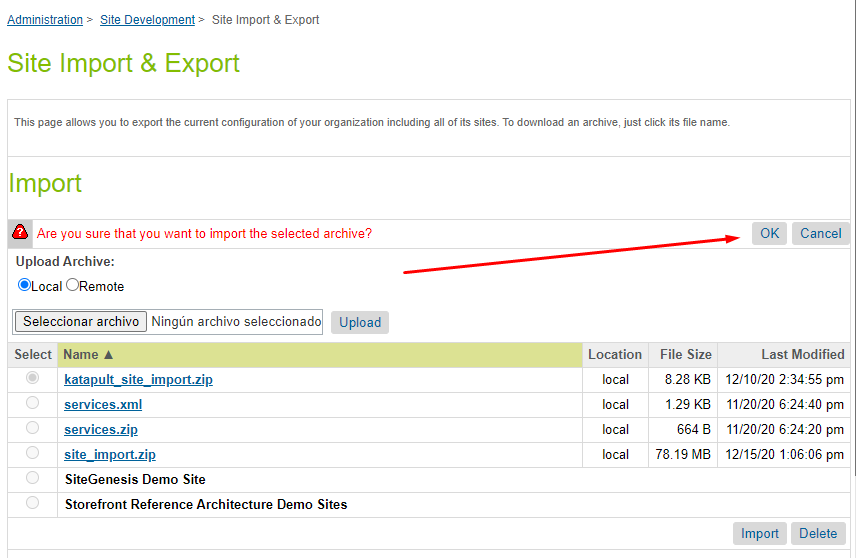
Configure Katapult Services
Make sure that the Katapult services have been imported as part of site import step performed above. Below service configurations should be present in the Services section:
Administration > Operations > Services
Make sure that the service URL used is one of the following, depending on whether the sandbox is a production or development:
- Sandbox : https://sandbox.katapult.com
- Live : https://www.katapult.com
DO NOT modify service name(s) of any of the services
Credentials
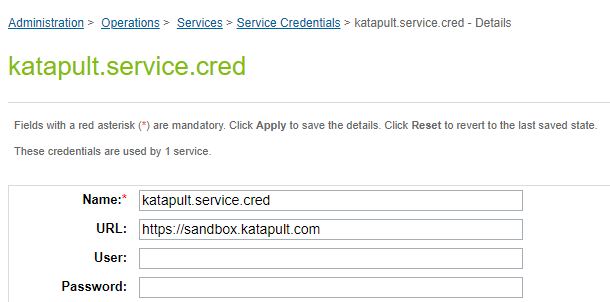
Profile
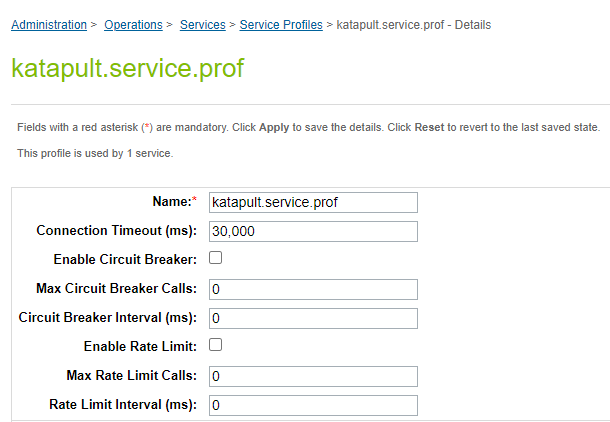
Service
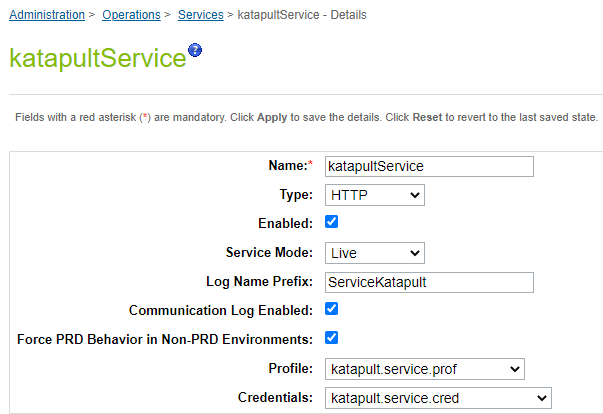
Updated almost 5 years ago
